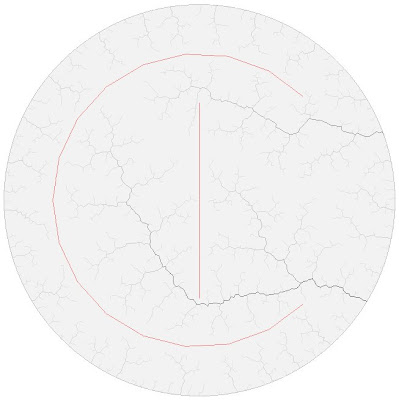Another update for my turn-based, ASCII rendition of
Thief.
I've decided to shelve random level construction for a bit and return to AI and gameplay development, where things were going well. To warm up I tried a couple of things I've been intending to for a long time. Neither worked out, but I'm glad to have seen them on-screen.
Status bar terrain descriptionAt the moment the game requires a Ctrl-plus-direction key chord to use objects in the environment. If the player bumps into one of these objects using normal movement, the game gives them a prompt along the lines of “Press Ctrl-Up to open the door.”
This works pretty well for unobtrusively teaching the player what all the usable things are. Unfortunately it doesn't provide any way to teach the player about the terrain types under their feet.
As an experiment I added a phrase to the status bar that described the currently-occupied square. Something like “On a creaky floorboard&rdquo or “Under a table.” It feels a bit too overbearing to me, though, so I'm trying to think of alternatives.
Prohibit movement while speech is on-screenThe other problem I tried to solve is that the player can be holding down a movement key and miss the speech balloons flashing by when other characters talk. I did a quick experiment to require the player to press Space to clear the speech balloons before moving. That turns out to be incredibly onerous. If you aren't interested in what people are saying you should be able to just go about your business.
I think the correct solution for missed messages will be undo/redo. This will allow players to back up time a few moves to see dialog they missed. I've started looking at applications' undo/redo interfaces.
The Microsoft apps all seem to use Ctrl-Z and Ctrl-Y for undo and redo. I'm not sure how Ctrl-Y got chosen; it is not reachable with the same hand that's doing the undo operations. Perhaps undo predated redo by a few years and all the nearby keys were already taken by that time.
Maya (a 3D modeling package I use at work) uses Ctrl-Z and Shift-Z for undo/redo. This allow for easy motion in both directions. I think I have also used an application that paired Ctrl-Z with Ctrl-Shift-Z.
In addition to undo/redo I think I'm going to want a hotkey for jumping straight to the end of the timeline. I could envision Ctrl-Shift-Y under the Microsoft scheme, or perhaps Ctrl-Shift-Z under the Maya scheme.
Another key pair might be Space/Backspace, since they are natural antitheses. Space already does duty for clearing status-bar messages and speech balloons, though (as in most other Roguelikes), so that might not work. Backspace/Enter could work, too, but both of these ideas are pretty nonstandard.
Other IdeasOne of my testing complaints was that it was a bit cumbersome to have to use Ctrl-dir to open doors. I've been thinking about ways I could turn using into normal movement. For the most part it would just work. The interface would be slightly more risky for a couple of reasons: the player has to try an unfamiliar object to see what it does, rather than getting a bump message; and cruising along by holding down a key could result in using something when the player collided with it.
I'm not too worried about the learning aspect; I can put up a message on the status bar following the use saying what the player just did. A certain amount of experimentation is fun.
The accidental uses due to holding down keys could be reduced by not allowing a held key to use; you'd have to let up on the key and press it again.
The other thing I haven't figured out with a non-Ctrl-based use is how to close open doors. Open doors currently have no physical presence so they can't be bumped. In that way they are unique so they have always troubled me.
Open doors could be made into a physical presence. They would sit off to one side of the open doorway; stepping on one would close it. I think I'll try this out to see how it feels.